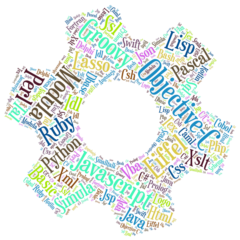The yascribe client can be executed from a command line to run test plans and to generate dataset models.
To try it out, use the evaluation server :
- eval.yascribe.com
- 9090
Only Chrome and Firefox are available on the evaluation server.
Scenario examples are available in the Github demo project.
Java 17 or higher is required
Please, install Java 17 or higher in your environment.
You can download Oracle JDK here.
Open JDKs are also available.
Creating a project
Create a project folder where test plans will be saved.
Then download and unzip the yascribe-jcl.jar file into the project folder :
Configuring the test environment
Create the yascribe.config.properties file at the root of the project folder :
## Scribe server configuration
# the server name
com.yascribe.server.name=localhost
# the server port
com.yascribe.server.port=9090
## Project configuration
# Project directory
com.yascribe.project.dir=./
# Scribe directory
com.yascribe.project.scribeDir=yascribe
# Report directory
com.yascribe.project.reportDir=yascribe/reports
## Test configuration
# Browser name: Chrome, Firefox, Edge, for example
com.yascribe.browser.name=Chrome
# Browser width
com.yascribe.browser.width=1280
# Browser height
com.yascribe.browser.height=1080
# Browser language : if empty or not specified then the default language is used
com.yascribe.browser.language=en
# Taking a screenshot on test failure : true or false
com.yascribe.screenshotOnFailure=falseReplace localhost and 9090 by your yascribe server name and port.
To try yascribe out, use the evaluation server :
- eval.yascribe.com
- 9090
com.yascribe.project.scribeDir is the folder where test plans (.feature files) are stored. The default subfolder yascribe can be replaced by another folder.
com.yascribe.project.reportDir is the folder where test reports will be generated in two formats :
- json
- markdown
The default subfolder yascribe/reports can be replaced by another folder.
com.yascribe.browser.name : specify one or several browsers to run tests. In the case of multi-browsers, use a `,` as separator character. If using the evaluation server then only Chrome, Firefox and Edge are available.
com.yascribe.browser.width, com.yascribe.browser.height , com.yascribe.browser.language and com.yascribe.screenshotOnFailure are optional. If they are not specified then default values will be used.
When com.yascribe.screenshotOnFailure is set to true, the report files may be large.
Running tests from a command line
To run all test plans of the project, execute the following command :
java -jar yascribe-jcl.jarTo run some specific test plans of the project, execute the following command :
java -jar yascribe-jcl.jar --scribes test-plan-2.feature test-plan-4.featureReports are generated in com.yascribe.project.reportDir.
Generating dataset models
To generate dataset models from a command line, use the --gen-dataset option.
To generate dataset models of all test plans :
java -jar yascribe-jcl.jar --gen-datasetTo generate dataset models of some test plans :
java -jar yascribe-jcl.jar --gen-dataset test-plan-2.feature test-plan-4.featureThe generated dataset models are .yaml files. For example “test-plan-4.dataset.xxx.yaml” is the dataset model of test-plan-4.feature and it is saved in the folder of test-plan-4.feature.